Authenticating Your Google Business Profile Account
Last Updated: October 2025
Step 1 – Login to CannaVersions Dashboard
Login to your CannaVersions Dashboard using the credentials we’ve provided you.
Step 2 – Navigate to the Integrations Page
Click on the Integrations button on the left navigation and select Jane.
Step 3 – Sign in With Your Google My Business Credentials
Click on the “Settings” tab and enter login using your Google Business Profile credentials.
Step 4 – Send Your Review Links to the CannaVersions Team
The final step is to program each of your retail locations for the associated Google My Business Review page.
- Go to your Business Profile. Learn how to find your profile.
- To find your review link, within your Google Business Profile, select Ask for reviews. Note, you may have to click the drop down arrow.
- Email the links for each location to [email protected].
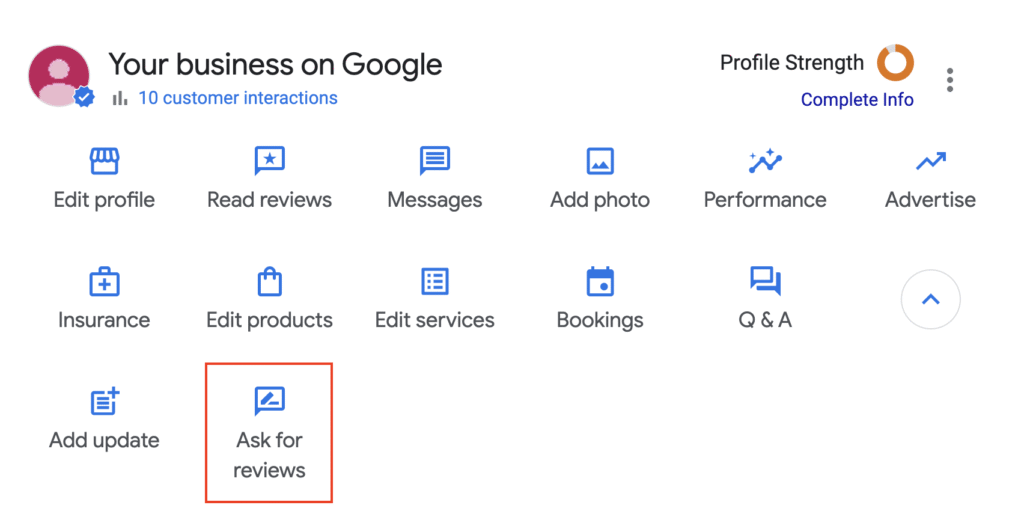
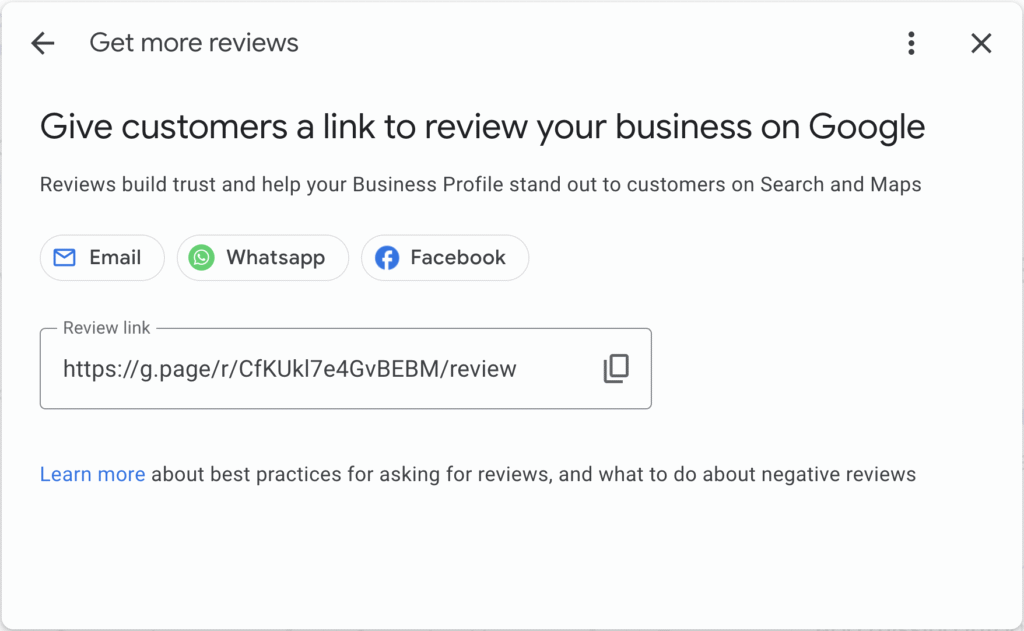
For more information, visit this Google My Business help article.
You’re all set! It’s that easy. If you run into any issues along the way don’t hesitate to contact support by emailing [email protected].
